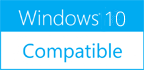WAVLINK 2.3
Please use one of the links below to download WAVLINK
Antivirus Information
We did not scan WAVLINK for viruses, adware, spyware or other type of malware. For your own protection it's recommended to have an updated antivirus installed on your computer when downloading and installing programs from Windows10Compatible. We strongly recommend you to use Antivirus and check WAVLINK for viruses before you install.
Windows10Compatible lists downloads from various software publishers, so if you have a question regarding a particular software contact the publisher directly. The download links for WAVLINK are provided to you by Windows10Compatible without any warranties, representations or gurantees of any kind, so download at your own risk.
Publisher Description
WAVLINK has a top-level menu that executes one of 11 audio signal processing utilities (included). They are meant for learning songs, studio post-production, and audio research. These utilities are optimized to achieve high accuracy and signal quality. These are 32-bit utilities running under 32-bit or 64-bit Microsoft Windows. Input and output audio files are in WAV PCM format. There are many available alternatives to WAVLINK utilities, also free, but most of these compromise audio quality for the sake of processing speed. For example, adequate anti-aliasing filters are often not used where they are needed. WLINK.BAT is executed by double-clicking the desktop shortcut (blue guitar icon). NOTES (1) An uninstall utility is included. (2) WAVLINK allows the user to select input and output files by browsing directories and files. These files are then listed and referenced by number. (3) To edit files with long filenames using DOS EDIT, enclose the filename in double quotes. There is no DOS EDIT in 64-bit Windows. Windows, but Notepad can be used in this case (4) WAVLINK error codes are listed in the file README.TXT in the directory C:\DOS\linkmode\WAVLINK\
RELATED PROGRAMS
AVS Audio Editor
Manage your audio files using a wide range of handy tools. AVS Audio Editor is a perfect tool for audio editing. Edit and save audio files in MP3, FLAC, WAV, M4A, WMA, AAC, MP2, AMR, OGG, etc. with AVS Audio...
- Shareware
- 03 Jul 2018
- 30.39 MB
DJ Audio Editor
DJ Audio Editor is an easy-to-use and well-organized audio editor software will let you explore and edit favorite songs and sounds in ways which you would never have imagined. You can add or detract hundreds of audio effects to your...
- Shareware
- 20 Jul 2015
- 24.02 MB
Easy Audio Editor
With Easy Audio Editor you can: 1 . Open, create, play and save audio files; 2 . Extract audio from video files; 3 . Display a waveform window of an audio file and apply zooming; 4 . Record new audio...
- Shareware
- 20 Jul 2015
- 9.54 MB
KingShiper Audio Editor
KingShiper Audio Editor is a powerful editing tool that enables you to deal with all kinds of audio files, supporting MP3, OGG, FLAC, M4A, WAV and other file formats, helping you edit easily. The user interface of this tool is...
- Shareware
- 12 Mar 2023
- 5.59 MB
Audio Music Editor
Audio Music Editor is an easy to use audio editor for professionals and music lovers. Many effects and filters are available. Audio Music Editor can works as an audio player, an audio splitter, an audio joiner, an audio recorder or...
- Shareware
- 20 Jul 2015
- 5.72 MB